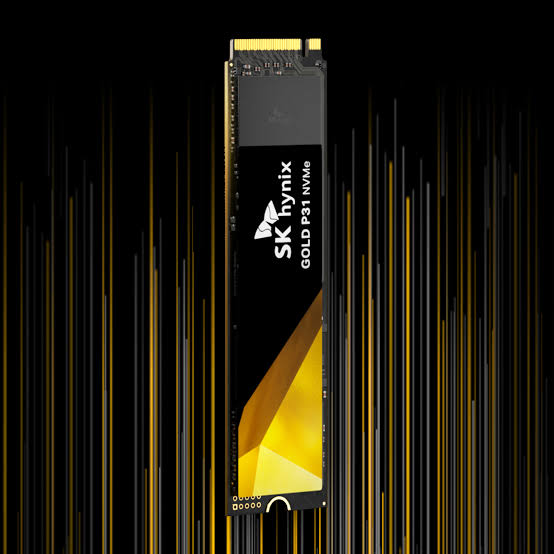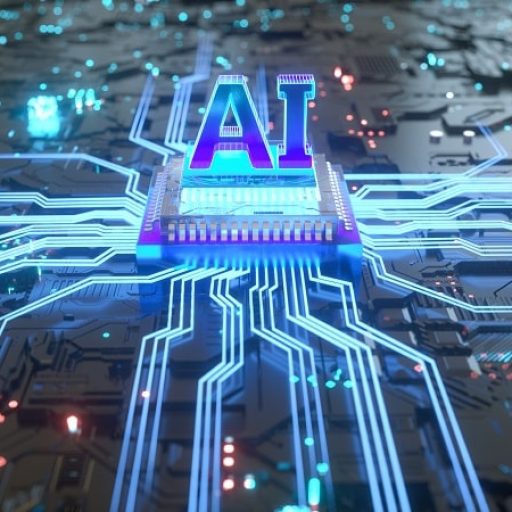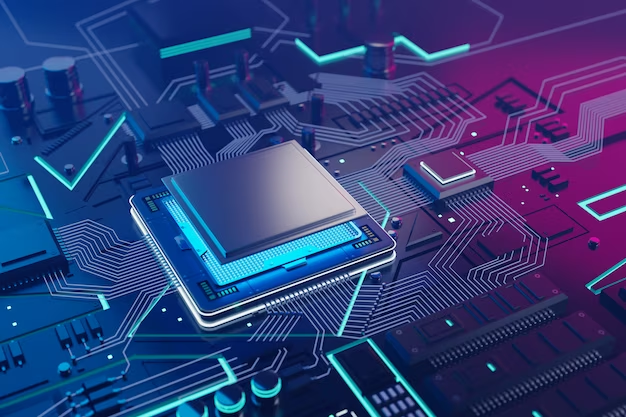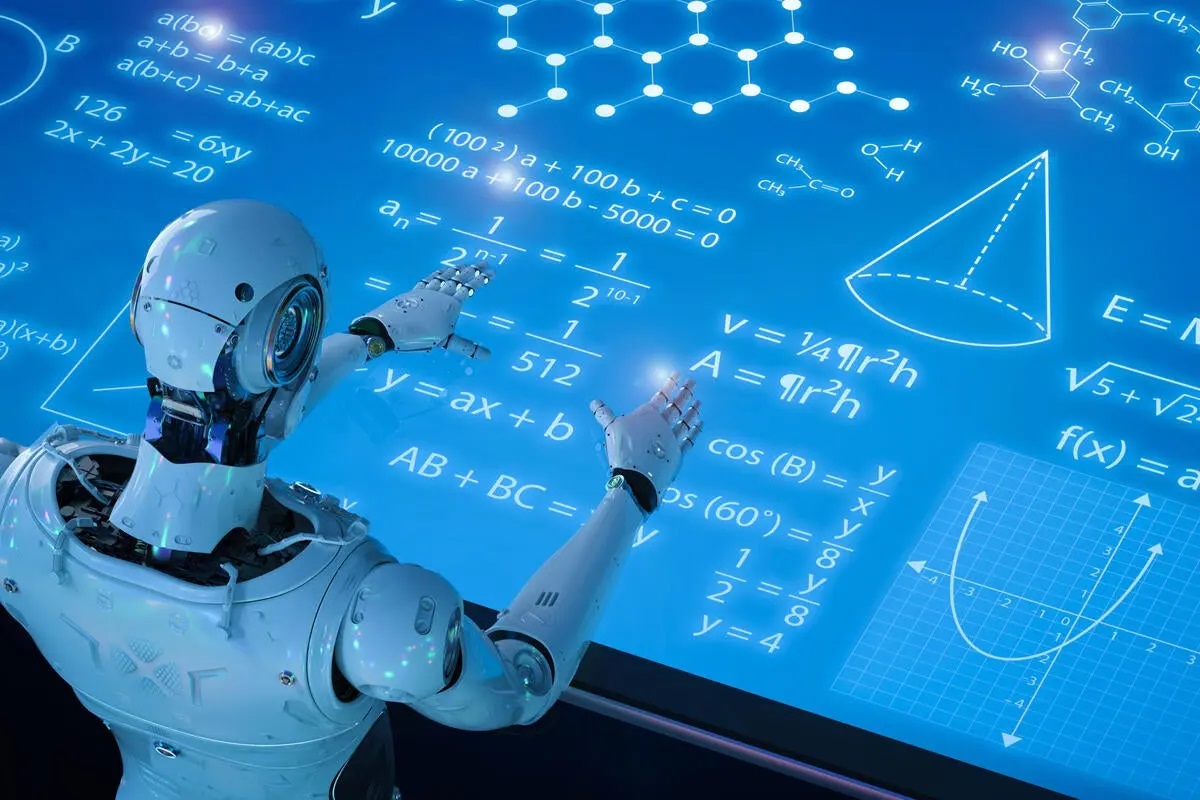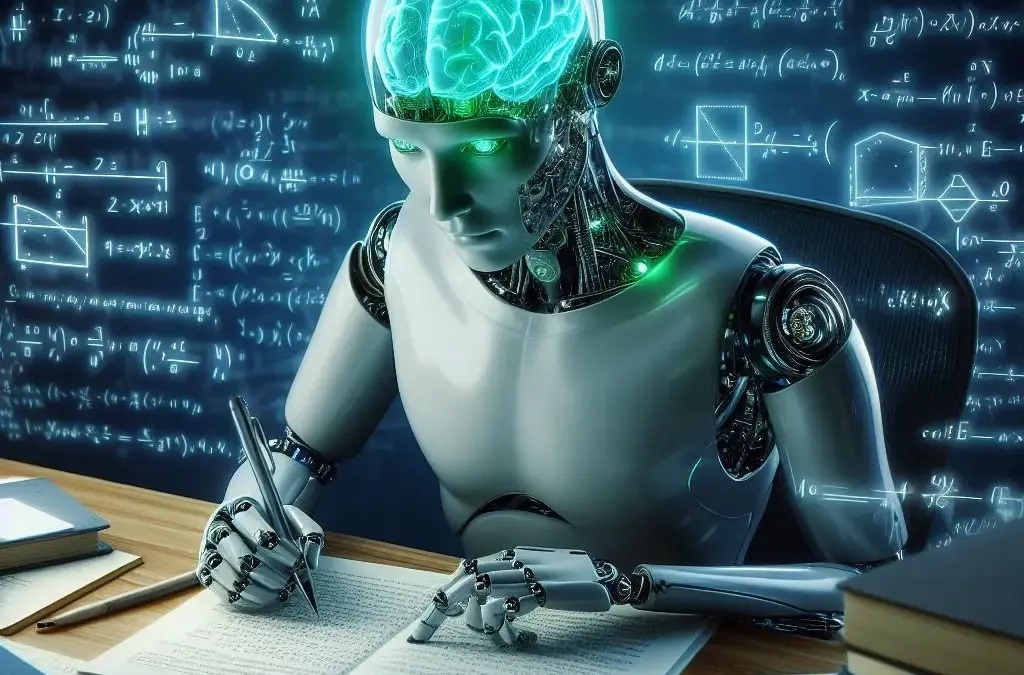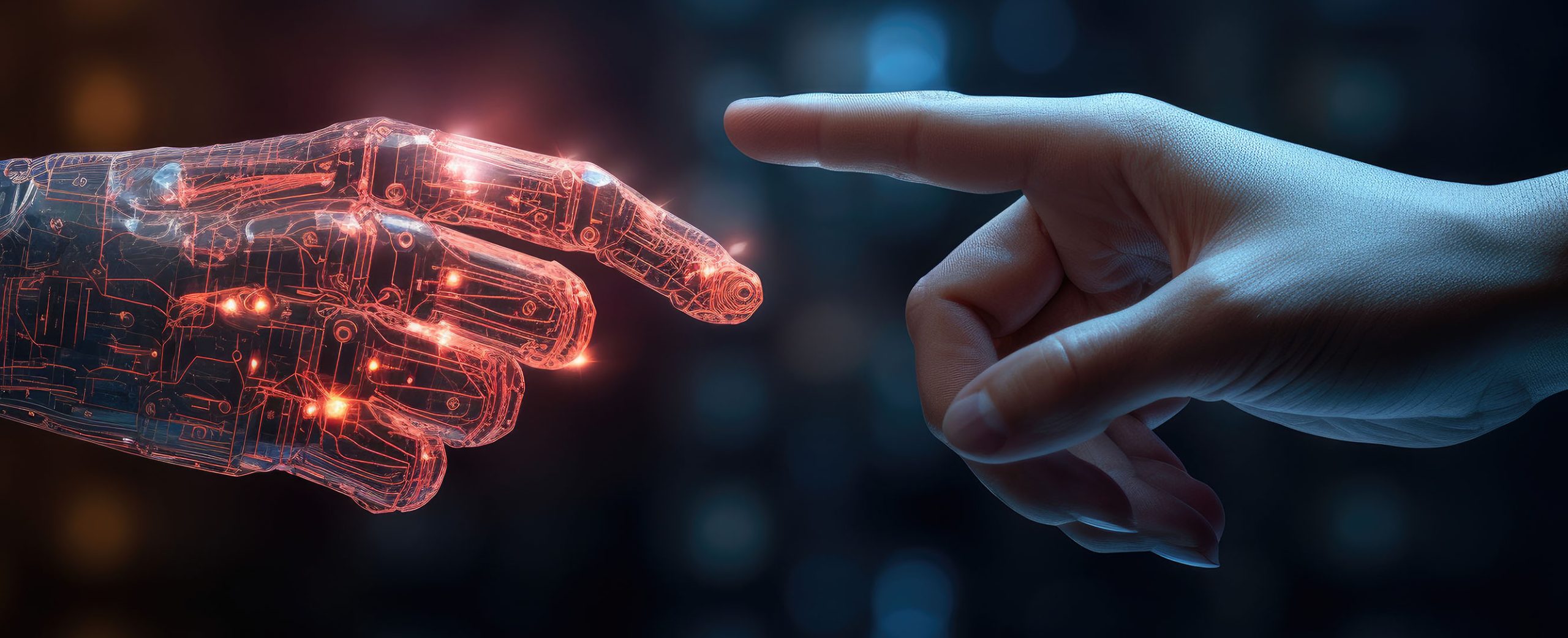CPANEL HOSTING, LINUX WEB HOSTING
The Best Web Developer in the World for Business Website UX, UI Design & Skilled Programmers.
VERIFIED EXPERT *** QUALIFIED DAVID GAWLER WEBSITE DEVELOPER.

VERIFIED EXPERT *** DAVID GAWLER WEBSITE DEVELOPER.
David Gawler is a professional website developer and expert that is affordable and low cost.

Low Cost and Affordable Websites Gold Coast Australia
Low Cost and Affordable Websites Gold Coast Australia