
MAKE AN APPOINTMENT

AI-Driven Website Development in 2024
Whether you’re a business looking to establish a strong online presence or an individual aiming to showcase your portfolio, AI-driven website development offers a myriad of benefits. From automated coding and personalized user experiences to advanced SEO and robust security, the future of web development is undoubtedly intertwined with artificial intelligence.
Investing in an AI-powered website with David Gawler in 2024 means staying ahead of the curve, ensuring your website is not only cutting-edge but also equipped to meet the evolving demands of the digital landscape. Embrace the future of web development and watch your online presence thrive.
NEED A WEBSITE? LET’S CHAT.
BEST MODERN WEBSITE DESIGN BY David Gawler.
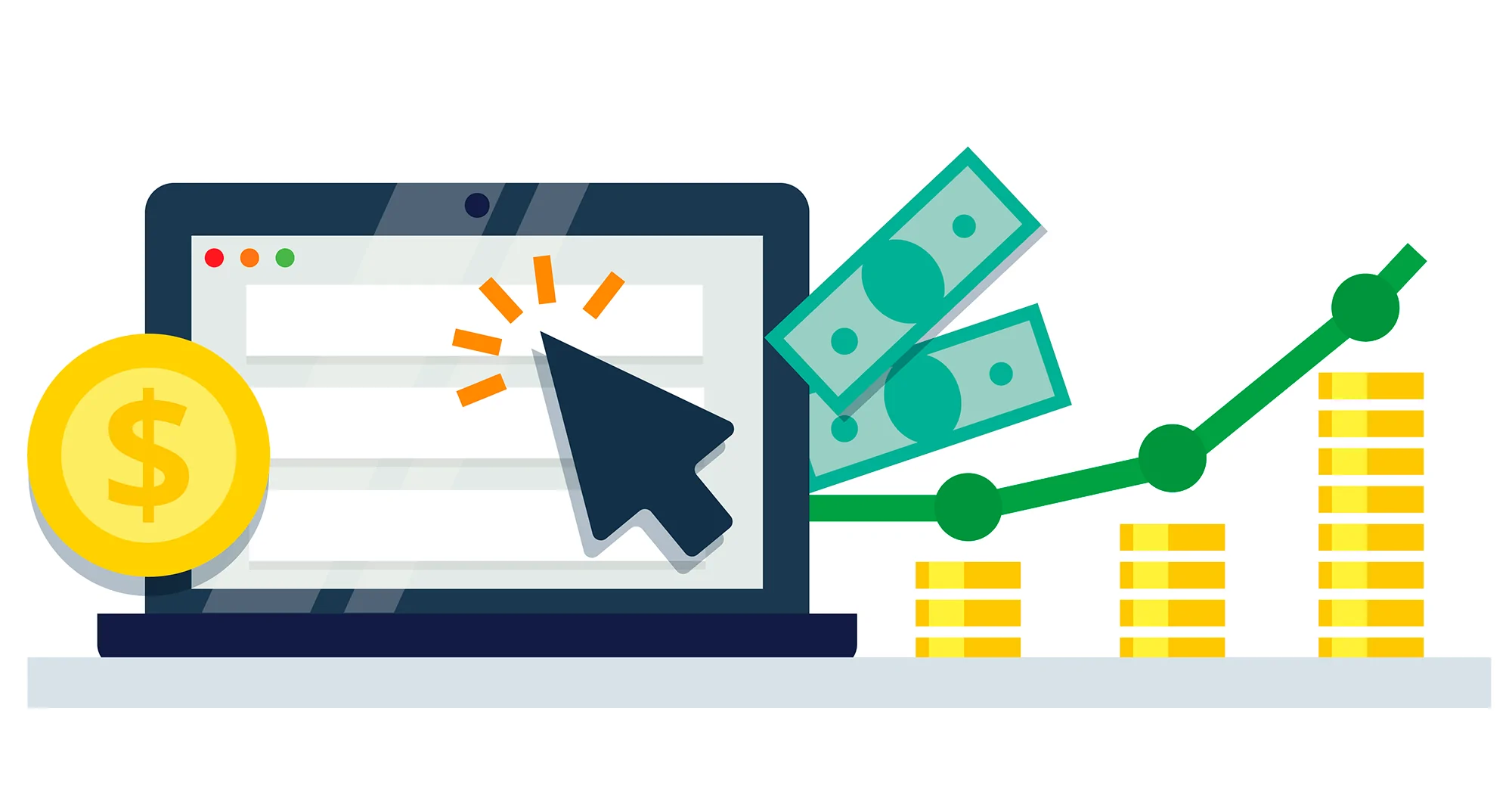
What is a website and how to get one?
Websites by David Gawler.
THE COST OF WEBSITES AND WHAT YOU GET DONE.
What is a website and how to get one?
Websites by David Gawler.
THE COST OF WEBSITES AND WHAT YOU GET DONE.
# Need a New Website? Get a New Website: A Comprehensive Guide for 2024.
Creating a Website: Exploring Different Price Ranges In today’s digital age, having a website is essential for businesses and individuals alike. However, the cost of creating a website can vary greatly depending on factors such as complexity, features, and design. In this comprehensive guide, we will explore the different price ranges for website development, ranging from $1,000 to $5,000, and what you can expect to get within each budget.
## Understanding Website Development Costs
Before delving into specific price ranges, it’s important to understand the factors that influence the cost of website development. These factors include:
1. **Design Complexity**: The complexity of the website design, including custom graphics, animations, and interactive elements, can significantly impact the cost.
2. **Functionality**: The functionality of the website, such as e-commerce capabilities, user authentication systems, and content management systems (CMS), can add to the development costs.
3. **Content Creation**: The creation of high-quality content, including text, images, and videos, can incur additional costs if you choose to hire professionals for content creation.
4. **SEO Optimization**: Implementing search engine optimization (SEO) strategies to improve the website’s visibility on search engines can also contribute to the overall cost.
5. **Maintenance and Support**: Ongoing maintenance, updates, and technical support services may be required post-launch, adding to the total cost of ownership.
Now, let’s explore what you can expect to get within different price ranges for website development.
## $1,000 Websites
With a budget of $1,000, you can expect to get a basic, no-frills website that serves as an online presence for your business or personal brand. This type of website typically includes:
– **Simple Design**: A basic template or theme with minimal customization options.
– **Limited Functionality**: Essential features such as contact forms, image galleries, and basic navigation menus.
– **Standard Content**: Placeholder content or basic text provided by the client.
– **Basic SEO Setup**: Basic on-page SEO optimization, such as meta tags and keyword optimization.
– **No E-commerce**: E-commerce functionality is typically not included in this price range.
While $1,000 websites may be suitable for individuals or small businesses with limited budgets, they may lack the sophistication and features required for larger-scale projects.
## $1,500 Websites
With a budget of $1,500, you can expect to get a slightly more advanced website with additional features and customization options. This type of website may include:
– **Improved Design**: Customization of pre-designed templates or themes to better reflect your brand identity.
– **Enhanced Functionality**: Additional features such as sliders, social media integration, and interactive elements.
– **More Content Options**: Integration of client-provided content and basic content creation services.
– **Basic SEO Package**: More comprehensive SEO setup, including keyword research and optimization of key pages.
– **Limited E-commerce**: Basic e-commerce functionality with a small number of products or services.
$1,500 websites offer better customization and functionality compared to $1,000 websites, making them suitable for small businesses and startups looking to establish a stronger online presence.
## $2,000 Websites
A budget of $2,000 allows for further customization and sophistication in website design and functionality. Here’s what you can expect from a $2,000 website:
– **Custom Design**: Tailored design elements and layouts to create a unique and memorable website.
– **Advanced Functionality**: Integration of advanced features such as parallax scrolling, video backgrounds, and interactive maps.
– **Professional Content Creation**: High-quality content creation services, including copywriting, photography, and video production.
– **Comprehensive SEO Package**: Advanced SEO strategies such as backlink building, content optimization, and ongoing SEO monitoring.
– **Expanded E-commerce**: Expanded e-commerce functionality with support for more products, payment gateways, and shipping options.
$2,000 websites offer a balance between affordability and quality, making them suitable for small to medium-sized businesses looking to enhance their online presence and functionality.
## $3,000 Websites
With a budget of $3,000, you can expect to get a high-quality, fully customized website with advanced features and functionality. Here’s what $3,000 websites typically include:
– **Bespoke Design**: Custom-designed website layouts, graphics, and user interfaces tailored to your specific requirements and branding.
– **Advanced Functionality**: Integration of complex features such as custom forms, member portals, and multimedia galleries.
– **Premium Content Creation**: Professional-grade content creation services, including custom photography, video production, and graphic design.
– **Advanced SEO Strategies**: Comprehensive SEO strategies tailored to your industry and target audience, including competitor analysis and ongoing SEO optimization.
– **Full-Featured E-commerce**: Robust e-commerce solutions with support for unlimited products, multiple payment gateways, and advanced inventory management.
$3,000 websites are ideal for medium to large businesses looking to establish a strong online presence with a focus on customization, functionality, and scalability.
## $4,000 Websites
With a budget of $4,000, you can expect to get a top-tier website with premium design, functionality, and features. Here’s what $4,000 websites typically offer:
– **Luxury Design**: Cutting-edge design elements and visual effects to create a stunning and immersive user experience.
– **State-of-the-Art Functionality**: Integration of the latest web technologies and frameworks to deliver advanced features and interactivity.
– **Elite Content Creation**: Premium content creation services, including custom animations, virtual tours, and interactive media experiences.
– **Enterprise-Level SEO**: Advanced SEO strategies tailored to your business goals, including local SEO, international SEO, and voice search optimization.
– **Enterprise E-commerce Solutions**: Scalable e-commerce solutions with enterprise-level features such as multi-store management, custom integrations, and advanced analytics.
$4,000 websites are ideal for large corporations, e-commerce businesses, and organizations with complex requirements and a focus on delivering a premium user experience.
## $5,000 Websites
With a budget of $5,000, you can expect to get a top-of-the-line website with the highest level of design, functionality, and performance. Here’s what $5,000 websites typically offer:
– **Exquisite Design**: Bespoke design solutions crafted by award-winning designers to create a visually stunning and unforgettable website.
– **Cutting-Edge Functionality**: Integration of advanced features such as artificial intelligence, augmented reality, and machine learning for unparalleled interactivity and engagement.
– **Premium Content Creation**: Luxury content creation services, including 4K video production, drone photography, and virtual reality experiences.
– **Elite SEO Services**: Customized SEO strategies developed by industry-leading experts to maximize visibility, traffic, and conversions.
– **Enterprise-Level E-commerce**: Fully customized e-commerce solutions with enterprise-grade features such as predictive analytics, personalized product recommendations, and seamless omnichannel integration.
$5,000 websites represent the pinnacle of website development, offering unparalleled customization, functionality, and performance for businesses and organizations with the highest standards and aspirations.
The cost of website development can vary widely depending on factors such as design complexity, functionality, and customization. By understanding the different price ranges and what they entail, you can make an informed decision about which option best suits your needs and budget.
Whether you’re a small business looking for a budget-friendly solution or a large corporation in need of a high-end, custom-built website, there are options available to accommodate
In the rapidly evolving digital landscape of 2024, having a robust online presence is not just beneficial—it’s essential. Whether you’re a small business owner, a freelancer, or an established enterprise, a well-designed website can significantly impact your visibility, credibility, and overall success. This article will explore what a website is, why you need one, and how to get a website that meets your needs and exceeds your expectations.
## What is a Website?
A website is a collection of interlinked web pages hosted on a server, accessible via the internet through a web browser. These pages can include text, images, videos, and other multimedia elements. Websites serve various purposes, from personal blogs and online portfolios to complex e-commerce platforms and corporate sites.
### Key Components of a Website
1. **Domain Name**: The address of your website (e.g., www.example.com) that users type into their browser to access your site.
2. **Web Hosting**: A service that provides the necessary infrastructure to store your website’s data and make it accessible online.
3. **Content Management System (CMS)**: Software that enables you to create, manage, and modify content on your website without needing extensive technical knowledge (e.g., WordPress, Joomla, Drupal).
4. **Design and Layout**: The visual appearance and structure of your website, including the user interface (UI) and user experience (UX).
5. **Content**: The information and multimedia elements that populate your website, including text, images, videos, and interactive features.
## Why Do You Need a Website?
In 2024, the reasons for having a website are more compelling than ever. Here are some key benefits:
### 1. **Visibility and Accessibility**
A website ensures your business or personal brand is accessible 24/7 from anywhere in the world. This constant availability allows potential customers or clients to find information about your products or services at their convenience.
### 2. **Credibility and Trust**
A professional website enhances your credibility and builds trust with your audience. It serves as a platform to showcase your expertise, share customer testimonials, and provide valuable information.
### 3. **Marketing and Promotion**
A website is a powerful marketing tool. It allows you to implement various digital marketing strategies, including search engine optimization (SEO), content marketing, and social media integration, to attract and engage your target audience.
### 4. **Sales and Revenue**
For e-commerce businesses, a website is crucial for selling products and services online. It enables you to reach a broader audience, streamline the purchasing process, and generate revenue.
### 5. **Customer Engagement and Support**
A website provides multiple channels for customer interaction and support, such as contact forms, live chat, and FAQs. This improves customer satisfaction and fosters loyalty.
## How to Get a Website in 2024
Getting a website involves several steps, from planning and design to development and launch. Here’s a comprehensive guide to help you navigate the process:
### 1. Define Your Goals and Requirements
Before you start building your website, it’s essential to define your goals and requirements. Consider the following questions:
– What is the primary purpose of your website? (e.g., blog, portfolio, e-commerce, corporate)
– Who is your target audience?
– What features and functionalities do you need? (e.g., contact forms, online store, booking system)
– What is your budget and timeline?
### 2. Choose a Domain Name and Web Hosting
Your domain name is your online address, so choose one that is memorable, relevant, and easy to spell. Once you’ve selected a domain name, you’ll need web hosting to store your website’s data and make it accessible online.
**Popular Web Hosting Providers:** Websites by David Gawler.
### 3. Select a Content Management System (CMS)
A CMS allows you to manage your website’s content easily. WordPress is the most popular CMS due to its flexibility, user-friendliness, and extensive plugin ecosystem. Other options include Joomla and Drupal.
### 4. Design Your Website
The design of your website should reflect your brand identity and provide a positive user experience. You can choose between a custom design or a pre-designed template.
**Key Design Considerations:**
– **Responsive Design**: Ensure your website looks and functions well on all devices, including desktops, tablets, and smartphones.
– **Navigation**: Create a clear and intuitive navigation structure to help users find information easily.
– **Visual Elements**: Use high-quality images, videos, and graphics to enhance the visual appeal of your website.
– **Brand Consistency**: Maintain consistency in colors, fonts, and branding elements across all pages.
### 5. Develop Your Website
Once the design is finalized, the next step is to develop your website. This involves coding the site, integrating necessary functionalities, and testing for performance and usability.
**Common Web Technologies:**
– **HTML (HyperText Markup Language)**: The standard language for creating web pages.
– **CSS (Cascading Style Sheets)**: Used for styling and layout of web pages.
– **JavaScript**: Adds interactivity and dynamic features to your website.
– **PHP**: A server-side scripting language commonly used for web development.
### 6. Populate Your Website with Content
Content is the heart of your website. Ensure your content is relevant, engaging, and optimized for search engines.
**Content Types:**
– **Text**: Informative articles, blog posts, product descriptions.
– **Images**: High-resolution photos, infographics, logos.
– **Videos**: Product demonstrations, tutorials, testimonials.
– **Interactive Elements**: Forms, quizzes, calculators.
### 7. Optimize for SEO
Search engine optimization (SEO) is crucial for improving your website’s visibility on search engines like Google. Implementing SEO best practices will help you attract organic traffic and improve your search rankings.
**SEO Best Practices:**
– **Keyword Research**: Identify and target relevant keywords for your content.
– **On-Page SEO**: Optimize meta tags, headings, and content for keywords.
– **Technical SEO**: Ensure your website is fast, mobile-friendly, and secure.
– **Link Building**: Acquire high-quality backlinks from reputable websites.
### 8. Integrate E-Commerce Solutions
If you plan to sell products or services online, you’ll need to integrate e-commerce functionalities into your website. WooCommerce is a popular e-commerce plugin for WordPress that offers extensive features and customization options.
**E-Commerce Features:**
– **Product Listings**: Add and manage product listings with descriptions, images, and prices.
– **Shopping Cart**: Enable customers to add products to a cart and proceed to checkout.
– **Payment Gateway**: Integrate secure payment gateways like PayPal, Stripe, or credit card processing.
– **Inventory Management**: Track stock levels and manage orders.
### 9. Launch and Promote Your Website
After thorough testing and final adjustments, it’s time to launch your website. Announce your launch through various channels to attract initial visitors and generate buzz.
**Promotion Strategies:**
– **Social Media**: Share your website on social media platforms like Facebook, Instagram, and LinkedIn.
– **Email Marketing**: Send announcements to your email subscribers.
– **Online Advertising**: Use Google Ads or social media ads to drive targeted traffic to your site.
### 10. Maintain and Update Your Website
Launching your website is just the beginning. Regular maintenance and updates are crucial to ensure your website remains secure, functional, and relevant.
**Maintenance Tasks:**
– **Software Updates**: Keep your CMS, plugins, and themes up to date.
– **Security Checks**: Monitor for security vulnerabilities and implement necessary measures.
– **Content Updates**: Regularly add new content and update existing information.
– **Performance Monitoring**: Use tools like Google Analytics to track website performance and user behavior.
## Get a Great Website Developed in 2024
Creating a new website in 2024 involves leveraging the latest web technologies and adhering to best practices in design, development, and SEO. Whether you’re building a simple blog or a complex e-commerce platform, a well-planned approach will help you achieve your goals.
### Custom Programming and Web Technologies
**HTML and CSS**:
HTML provides the structure of your web pages, while CSS is used for styling and layout. Together, they form the foundation of web development.
**JavaScript**:
JavaScript adds interactivity and dynamic content to your website, enhancing user experience and engagement.
**WordPress and CMS**:
WordPress is a versatile CMS that allows you to create and manage your website easily. With a vast library of plugins and themes, you can customize your site to meet your specific needs.
**WooCommerce**:
WooCommerce is an e-commerce plugin for WordPress that transforms your site into a fully functional online store. It offers features like product listings, shopping cart, payment processing, and inventory management.
### SEO and Digital Marketing
**SEO (Search Engine Optimization)**:
Implementing SEO best practices ensures your website ranks well on search engines, attracting organic traffic and potential customers.
**SEM (Search Engine Marketing)**:
Paid advertising on search engines, such as Google Ads, can drive targeted traffic to your website, increasing visibility and conversions.
**SMM (Social Media Marketing)**:
Social media platforms provide opportunities to engage with your audience, promote your content, and drive traffic to your website.
**Google AdSense**:
Google AdSense allows you to monetize your website by displaying relevant ads to your visitors. It’s a great way to generate passive income.
### Building Fully-Fledged Products and Services Websites
A fully-fledged website goes beyond basic functionality to provide a seamless user experience, robust features, and comprehensive services. Here’s how to achieve this:
#### 1. Planning and Research
Conduct thorough research to understand your market, competitors, and audience. Define
clear goals and objectives for your website.
#### 2. Design and User Experience
Invest in a professional design that reflects your brand and provides an intuitive user experience. Ensure your website is responsive and accessible across all devices.
#### 3. Development and Integration
Use reliable web technologies and platforms to develop your website. Integrate necessary features and functionalities, such as e-commerce, contact forms, and social media links.
#### 4. Content Strategy
Develop a content strategy that includes creating valuable, relevant, and engaging content. Regularly update your content to keep it fresh and relevant.
#### 5. SEO and Marketing
Implement SEO best practices to improve your search rankings. Use digital marketing strategies to promote your website and drive traffic.
#### 6. Launch and Maintenance
Carefully plan and execute your website launch. Regularly maintain and update your site to ensure it remains secure, functional, and relevant.
In 2024, having a website is essential for anyone looking to establish a strong online presence. Whether you’re a business owner, a freelancer, or an individual, a well-designed website can enhance your visibility, credibility, and success.
By understanding the fundamentals of web development, SEO, and digital marketing, you can create a website that meets your needs and exceeds your expectations. Follow the steps outlined in this guide to plan, design, develop, and maintain a website that stands out in the digital landscape.
Invest in your online presence today and watch your brand grow and thrive in 2024 and beyond. 
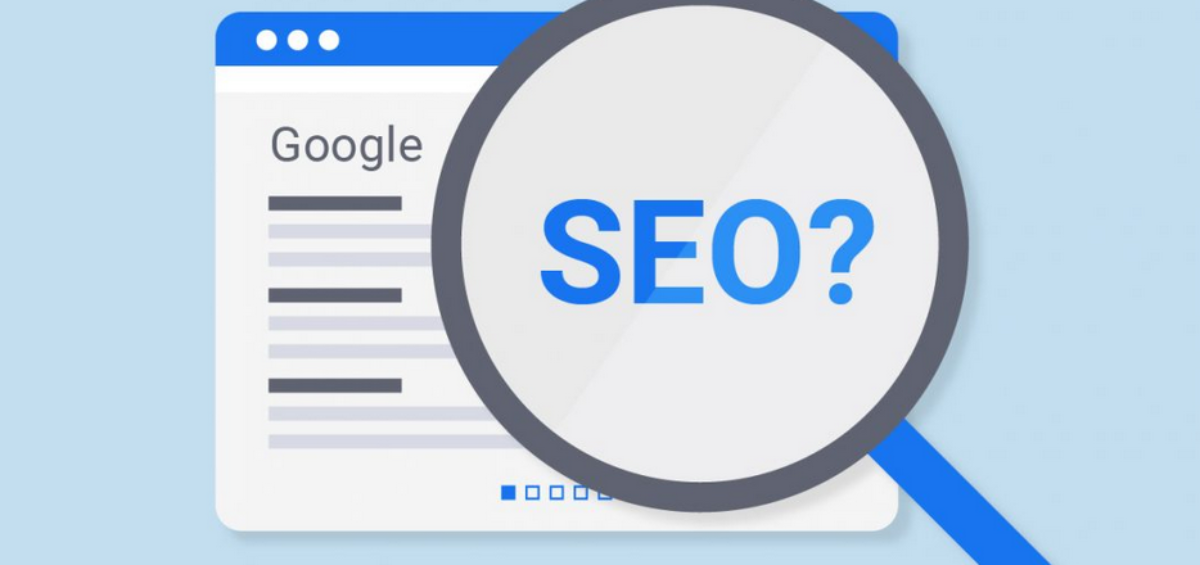

GET A NEW WEBSITE. FROM $1000.00.

NEED A NEW WEBSITE? GET A NEW WEBSITE.
Develop Your Website in 2024.
Know Your SEO – The Google Algorithm: Are You Ready?
Develop a new website for $1500 with SEO and e-commerce solutions using custom programming, Google Standards, SEO, SEM, SMM. E-Commerce. Google Adsense. Fully-fledged Products and Services Websites.
GET A GREAT WEBSITE DEVELOPED.


NEED A WEBSITE? LET’S CHAT.
### Revisit Consent Button: Understanding Its Importance and Best Practices In today’s digital landscape, user consent has become a cornerstone of online interactions, driven by the growing importance of privacy and data protection regulations worldwide. As businesses seek to comply with these regulations and build trust with their users, the “Revisit Consent” button has emerged as a critical feature on websites and applications. This comprehensive guide explores the significance of the Revisit Consent button, its implementation best practices, and how it aligns with current privacy standards. #### The Evolution of Data Privacy
Data privacy has evolved from being a secondary concern to a primary focus for both users and regulators. High-profile data breaches and increasing awareness about personal data misuse have driven this shift. Key regulations, such as the General Data Protection Regulation (GDPR) in Europe and the California Consumer Privacy Act (CCPA) in the United States, mandate stringent requirements for obtaining and managing user consent. These regulations emphasize transparency, control, and user empowerment regarding personal data usage.
The Revisit Consent button is a direct response to these regulatory demands, providing users with ongoing control over their data preferences. It allows users to modify their consent choices after their initial decision, thereby reinforcing the principles of transparency and user autonomy.
#### Why is the Revisit Consent Button Important?
1. **User Empowerment**:
The Revisit Consent button empowers users by giving them continuous control over their data. This aligns with the GDPR’s principle of explicit consent, allowing users to easily change their preferences regarding data collection, processing, and sharing.
2. **Regulatory Compliance**:
Implementing a Revisit Consent button helps businesses comply with privacy regulations like GDPR and CCPA. These laws require that users can withdraw their consent as easily as they give it, and the Revisit Consent button facilitates this requirement.
3. **Building Trust**:
Trust is a valuable currency in the digital age. By providing a Revisit Consent button, businesses demonstrate a commitment to respecting user privacy, which can enhance their reputation and foster long-term user loyalty.
4. **Data Accuracy and Relevance**:
Allowing users to update their consent preferences ensures that the data collected is current and relevant. This can improve the quality of the data businesses use for marketing and analytics purposes, leading to more effective strategies.
#### Implementing the Revisit Consent Button: Best Practices
To maximize the benefits of the Revisit Consent button, it is essential to implement it thoughtfully. Here are some best practices:
1. **Visibility and Accessibility**:
The Revisit Consent button should be easily accessible from any page on the website or application. Placing it in prominent locations, such as the footer or a dedicated privacy settings section, ensures users can find it without difficulty.
2. **Clear Labeling**:
Use clear and concise language for the button label. Terms like “Manage Consent,” “Privacy Settings,” or “Update Preferences” are intuitive and help users understand its purpose immediately.
3. **User-Friendly Interface**:
The interface for updating consent preferences should be straightforward and user-friendly. Avoid technical jargon and provide clear instructions on how users can change their settings.
4. **Granular Control**:
Offer granular options for consent, allowing users to choose specific data categories they are comfortable sharing. This can include options for cookies, tracking, marketing communications, and third-party data sharing.
5. **Immediate Effect**:
Ensure that any changes users make to their consent preferences take effect immediately. This real-time update reinforces the user’s control over their data.
6. **Transparent Information**:
Provide detailed information about how data will be used for each consent option. Transparency builds trust and helps users make informed decisions.
7. **Regular Reminders**:
Periodically remind users of their ability to update their consent preferences. This can be done through notifications or emails, reinforcing their control over their data.
#### Technical Implementation
Implementing the Revisit Consent button involves both frontend and backend considerations. Here’s a step-by-step guide:
1. **Frontend Development**:
– **Design the Button**: Create a visually appealing button that matches your website’s design.
– **Placement**: Add the button to prominent areas such as the footer or a dedicated privacy settings page.
– **Modal or Page**: Clicking the button should open a modal or redirect to a page where users can update their preferences.
2. **Backend Development**:
– **Data Storage**: Ensure that changes to consent preferences are stored securely in your database.
– **Real-Time Updates**: Implement mechanisms to apply changes in real-time across all data processing activities.
– **Audit Trail**: Maintain an audit trail of consent changes for compliance purposes.
3. **Integration with Consent Management Platforms (CMPs)**:
– Consider integrating with a CMP that offers out-of-the-box solutions for managing consent preferences. CMPs can streamline the implementation process and ensure compliance with various regulations.
#### Legal and Ethical Considerations
While implementing the Revisit Consent button, it is crucial to consider both legal and ethical aspects:
1. **Compliance**:
– Regularly review and update your consent management practices to ensure compliance with evolving privacy regulations. Consult with legal experts if necessary.
2. **User Education**:
– Educate users about their rights regarding data privacy and how they can manage their consent preferences. Transparency and education go hand-in-hand in building trust.
3. **Data Minimization**:
– Collect only the data that is necessary for your business operations. Data minimization reduces the risk of misuse and aligns with privacy best practices.
4. **Ethical Use of Data**:
– Use the data collected ethically, respecting user preferences and avoiding practices that could be seen as manipulative or intrusive.
#### Case Studies and Examples
Several leading companies have successfully implemented Revisit Consent buttons, setting benchmarks for best practices:
1. **Google**:
– Google’s privacy settings allow users to manage their data preferences across various services. The options are detailed, transparent, and easily accessible.
2. **Facebook**:
– Facebook provides a comprehensive privacy settings page where users can revisit and update their consent preferences. The interface is user-friendly and informative.
3. **Apple**:
– Apple’s approach to privacy is built into its ecosystem. Users can manage their data preferences through the device settings, ensuring a seamless experience.
#### The Future of Consent Management
As data privacy continues to evolve, the importance of tools like the Revisit Consent button will only grow. Future developments might include:
1. **AI and Machine Learning**:
– AI could help predict user preferences and streamline the consent management process, providing personalized privacy experiences.
2. **Blockchain**:
– Blockchain technology could offer new ways to secure and manage consent records, ensuring transparency and tamper-proof data management.
3. **Enhanced User Interfaces**:
– Future interfaces may become even more intuitive, leveraging advancements in UX/UI design to simplify the consent management process.
4. **Global Standards**: – As more countries implement privacy regulations, global standards for consent management could emerge, simplifying compliance for international businesses.
The Revisit Consent button is more than just a regulatory requirement; it is a testament to a business’s commitment to user privacy and trust. By implementing it effectively, businesses can enhance user empowerment, ensure compliance, and build stronger relationships with their users.
Incorporating best practices and staying abreast of technological and regulatory developments will ensure that businesses can navigate the complexities of data privacy with confidence. As the digital landscape continues to evolve, the Revisit Consent button will remain a vital tool in the quest for ethical and user-centric data management.
## Building Your Digital Empire: New Websites Starting at $1500, SEO Platinum, and E-Commerce Excellence In today’s digital age, a compelling online presence is essential for businesses of all sizes. Whether you are a startup or an established enterprise, a well-designed website and effective search engine optimization (SEO) strategy are crucial for attracting and retaining customers. Starting at an affordable price point of $1500, you can now launch a professional website that not only looks great but also performs exceptionally well in search engine rankings. This comprehensive guide will explore the key elements of website development, SEO, and e-commerce, offering insights on how to build a secure and successful online shop. ### Why Invest in a Professional Website? #### 1. **First Impressions Matter** Your website is often the first interaction potential customers have with your business. A professional, visually appealing website can make a strong first impression, fostering trust and encouraging visitors to explore your offerings further. Conversely, a poorly designed site can drive potential customers away. #### 2. **Enhanced User Experience** A well-designed website ensures a seamless user experience. Easy navigation, fast loading times, and mobile responsiveness are critical components that can significantly impact user satisfaction and retention. #### 3. **SEO and Online Visibility**
Investing in a professional website also means integrating SEO best practices from the ground up. This can help your site rank higher in search engine results, increasing visibility and driving more organic traffic to your business.
### Website Development Starting at $1500
#### 1. **Affordable Yet High-Quality**
For many small businesses and startups, budget constraints are a significant concern. However, affordability does not have to come at the expense of quality. Starting at $1500, you can get a well-designed, functional website tailored to your business needs. This price point typically covers essential features such as custom design, responsive layout, basic SEO, and content management system (CMS) integration.
#### 2. **Custom Design and Branding**
A custom-designed website ensures that your brand stands out in a crowded digital marketplace. Professional designers work closely with you to understand your brand identity and translate it into a visually appealing website. This includes custom graphics, logo integration, and a color scheme that aligns with your brand’s aesthetic.
#### 3. **Responsive Design**
With a significant portion of web traffic coming from mobile devices, having a responsive design is non-negotiable. A responsive website adjusts its layout and elements to fit any screen size, providing an optimal viewing experience on desktops, tablets, and smartphones.
#### 4. **User-Friendly CMS**
A user-friendly CMS like WordPress or Joomla allows you to manage your website content easily. Even with minimal technical knowledge, you can update text, images, and other elements, keeping your site fresh and relevant.
### SEO Platinum: Dominating Search Engine Rankings
#### 1. **Comprehensive Keyword Research**
SEO Platinum services begin with comprehensive keyword research. Understanding the keywords and phrases your target audience uses to search for products or services similar to yours is crucial. This research forms the foundation of your SEO strategy, guiding content creation, on-page optimization, and backlink building.
#### 2. **On-Page Optimization**
On-page SEO involves optimizing individual web pages to rank higher in search engine results. Key elements include:
– **Title Tags and Meta Descriptions**: Crafting compelling and keyword-rich title tags and meta descriptions to improve click-through rates.
– **Header Tags**: Using H1, H2, and H3 tags to structure content and include relevant keywords.
– **URL Structure**: Creating clean, descriptive URLs that include target keywords.
– **Content Optimization**: Ensuring that your content is high-quality, informative, and optimized for relevant keywords.
– **Image Alt Text**: Adding descriptive alt text to images to improve visibility in image search and accessibility.
#### 3. **Technical SEO**
Technical SEO focuses on the backend aspects of your website that affect its performance and visibility. This includes:
– **Site Speed Optimization**: Ensuring fast loading times to reduce bounce rates and improve user experience.
– **Mobile-Friendliness**: Guaranteeing that your site is fully optimized for mobile devices.
– **XML Sitemaps**: Creating and submitting XML sitemaps to help search engines crawl and index your site efficiently.
– **Schema Markup**: Implementing structured data to help search engines understand your content better and improve rich snippet visibility.
#### 4. **High-Quality Backlinks**
Building high-quality backlinks from authoritative websites is a cornerstone of any effective SEO strategy. These links signal to search engines that your content is valuable and trustworthy, helping to boost your site’s authority and ranking.
#### 5. **Content Marketing**
Content marketing is integral to SEO Platinum services. Regularly publishing high-quality, relevant content helps attract and engage your audience while providing opportunities to rank for additional keywords. This includes blog posts, articles, infographics, and videos.
### E-Commerce Excellence: Building a Secure Online Shop
#### 1. **Choosing the Right E-Commerce Platform**
Selecting the right e-commerce platform is critical for the success of your online store. Popular platforms like Shopify, WooCommerce, and Magento offer robust features and scalability. Your choice will depend on factors such as your budget, the complexity of your product catalog, and the level of customization required.
#### 2. **Designing for Conversion**
A well-designed e-commerce website focuses on conversion optimization. Key design elements include:
– **Clear Navigation**: Easy-to-use menus and search functionality to help customers find products quickly.
– **High-Quality Images and Descriptions**: Professional product images and detailed descriptions to inform and persuade potential buyers.
– **User Reviews and Ratings**: Displaying customer reviews and ratings to build trust and credibility.
– **Easy Checkout Process**: Simplifying the checkout process to reduce cart abandonment rates. This includes offering multiple payment options and a guest checkout feature.
#### 3. **Security and Trust**
Security is paramount in e-commerce. Ensuring your site is secure not only protects your customers’ data but also builds trust. Key security measures include:
– **SSL Certificates**: An SSL certificate encrypts data transmitted between your website and your customers, ensuring their personal information is secure. Look for HTTPS in the URL to verify SSL implementation.
– **PCI Compliance**: Ensuring your payment processing systems are PCI compliant to protect against credit card fraud.
– **Regular Security Audits**: Conducting regular security audits to identify and fix vulnerabilities.
– **Trust Seals**: Displaying trust seals and badges to reassure customers that your site is secure.
#### 4. **SEO for E-Commerce**
SEO is just as critical for e-commerce websites as it is for any other type of site. E-commerce SEO involves:
– **Product Page Optimization**: Optimizing product titles, descriptions, and images with relevant keywords. – **Category Page Optimization**: Ensuring category pages are optimized for broader search terms. – **Technical SEO**: Addressing issues like duplicate content, crawl errors, and site speed to improve overall site performance. – **Local SEO**: If you have physical stores, optimizing for local search can drive foot traffic as well as online sales.
#### 5. **Marketing and Promotion**
Effective marketing and promotion strategies are essential for driving traffic to your online store and boosting sales. Consider the following approaches:
– **Social Media Marketing**: Leveraging platforms like Facebook, Instagram, and Twitter to promote products and engage with customers. – **Email Marketing**: Building an email list and sending regular newsletters, promotions, and personalized offers. – **Pay-Per-Click Advertising (PPC)**: Running targeted ad campaigns on platforms like Google Ads and social media to attract potential buyers. – **Influencer Marketing**: Partnering with influencers to reach a broader audience and build brand credibility.
Building Your Digital Future Launching a new website starting at $1500, combined with SEO Platinum services and a secure e-commerce setup, can set the stage for your business’s digital success. Investing in a professional, high-quality website ensures that you make a strong first impression, provide an excellent user experience, and enhance your online visibility.
SEO Platinum services help you dominate search engine rankings, driving organic traffic to your site and increasing your chances of converting visitors into customers. A secure and well-designed e-commerce platform enables you to sell products online efficiently and securely, building trust with your customers and boosting sales.
By following the best practices outlined in this guide, you can create a compelling online presence that attracts, engages, and retains customers, ultimately driving business growth in the digital age.
## Understanding User Behavior and Engagement: The Keys to SEO Success
In the ever-evolving world of search engine optimization (SEO), understanding user behavior and engagement is crucial for improving website rankings and achieving online success. Google Search Console and Google Analytics are invaluable tools that help website owners and marketers explore where traffic comes from and what users do during their visit. By analyzing these insights, businesses can optimize their websites to enhance user experience and drive better engagement.
### The Four Key Metrics of User Engagement
User engagement can significantly impact a website’s search engine ranking. Google considers various metrics to evaluate how users interact with a website, including:
1. **Click-Through Rates (CTRs)**
2. **Bounce Rates**
3. **Session Duration**
4. **Session Depth**
#### 1. Click-Through Rates (CTRs)
Click-through rate (CTR) measures the percentage of users who click on a website link compared to the total number of users who view a search engine result or advertisement. A higher CTR indicates that the website’s title and meta description are appealing and relevant to users’ search queries.
**Factors Influencing CTR:**
– **Compelling Titles and Descriptions:** Crafting engaging and relevant titles and meta descriptions can significantly boost CTR. Keywords should be strategically placed to match user intent without appearing spammy.
– **Rich Snippets and Structured Data:** Implementing structured data can enhance search listings with rich snippets, such as star ratings, reviews, and images, making them more attractive to users.
– **Brand Recognition:** Websites with strong brand recognition tend to have higher CTRs as users are more likely to trust and click on familiar brands.
**Improving CTR:**
– **A/B Testing:** Conduct A/B testing on different titles and descriptions to determine which versions perform better.
– **Monitor and Adjust:** Regularly review CTR data in Google Search Console and make adjustments as needed to improve performance.
– **Optimize for Mobile:** Ensure that titles and descriptions are optimized for mobile devices, as a significant portion of searches occur on mobile platforms.
#### 2. Bounce Rates
Bounce rate is the percentage of visitors who leave a website after viewing only one page. A high bounce rate often indicates that the website’s content or user experience did not meet the visitors’ expectations.
**Factors Influencing Bounce Rate:**
– **Page Load Speed:** Slow-loading pages can frustrate users, causing them to leave before the page fully loads.
– **Content Relevance:** If the content does not match what users are looking for, they are likely to bounce.
– **User Experience:** Poor navigation, intrusive ads, and difficult-to-read content can drive users away.
**Reducing Bounce Rate:**
– **Optimize Load Times:** Use tools like Google PageSpeed Insights to identify and fix issues that slow down page load times.
– **Improve Content Quality:** Ensure that the content is relevant, engaging, and valuable to the target audience.
– **Enhance Navigation:** Make it easy for users to find what they are looking for with clear and intuitive navigation.
– **Responsive Design:** Ensure that the website is fully responsive and offers a seamless experience across all devices.
#### 3. Session Duration
Session duration measures the average time users spend on a website during a single visit. Longer session durations typically indicate that users find the content engaging and valuable.
**Factors Influencing Session Duration:**
– **Content Quality:** High-quality, informative, and engaging content encourages users to spend more time on the site.
– **Internal Linking:** Effective internal linking can guide users to related content, increasing the time they spend on the site.
– **Multimedia Content:** Videos, infographics, and interactive elements can capture users’ attention and keep them engaged.
**Increasing Session Duration:**
– **Create Engaging Content:** Focus on creating content that addresses the needs and interests of the target audience.
– **Use Multimedia:** Incorporate videos, images, and interactive elements to make the content more engaging.
– **Encourage Exploration:** Use internal links to guide users to related content, encouraging them to explore more pages on the site.
– **Analyze User Behavior:** Use tools like Google Analytics to understand user behavior and identify areas for improvement.
#### 4. Session Depth
Session depth refers to the number of pages a user visits during a single session. A higher session depth indicates that users are exploring more content on the website, which can signal to search engines that the site is valuable and engaging.
**Factors Influencing Session Depth:**
– **Internal Linking Strategy:** Effective internal linking can encourage users to visit multiple pages.
– **Content Organization:** Well-organized content that guides users through a logical flow can increase session depth.
– **Call-to-Actions (CTAs):** Clear and compelling CTAs can prompt users to explore more content.
**Improving Session Depth:**
– **Strategic Internal Linking:** Use internal links to guide users to related articles, blog posts, and resources.
– **Organize Content Effectively:** Structure content in a way that naturally leads users to explore further.
– **Use CTAs Wisely:** Place CTAs throughout the content to encourage users to take specific actions and visit more pages.
– **Monitor and Adjust:** Regularly analyze session depth data and make adjustments to content and navigation as needed.
### Enhancing User Engagement with Informative Content
Engaging visitors requires more than just optimizing for search engines; it involves creating informative and valuable content that resonates with the audience. Here are some strategies to enhance user engagement through content:
#### 1. Understand Your Audience
– **Conduct Audience Research:** Use tools like Google Analytics, surveys, and social media insights to understand the preferences, needs, and pain points of your target audience. – **Create Audience Personas:** Develop detailed audience personas to guide content creation and ensure it aligns with the interests and needs of your audience.
#### 2. Create High-Quality Content
– **Focus on Value:** Ensure that your content provides valuable information that addresses the needs and interests of your audience.
– **Use Clear and Concise Language:** Write in a clear, concise, and engaging manner to keep readers interested.
– **Incorporate Visuals:** Use images, infographics, and videos to break up text and make the content more visually appealing.
#### 3. Optimize for SEO
– **Keyword Research:** Conduct thorough keyword research to identify relevant keywords and phrases that your audience is searching for.
– **On-Page Optimization:** Optimize content with relevant keywords, meta tags, headers, and alt text to improve search engine visibility.
– **Use Structured Data:** Implement structured data to enhance search listings with rich snippets and improve click-through rates.
#### 4. Encourage Interaction
– **Include Interactive Elements:** Add quizzes, polls, and interactive infographics to engage users and encourage interaction.
– **Prompt Comments and Discussions:** Encourage users to leave comments and engage in discussions by asking questions and responding to feedback.
– **Use Social Sharing Buttons:** Make it easy for users to share your content on social media platforms.
#### 5. Regularly Update Content
– **Keep Content Fresh:** Regularly update and refresh content to ensure it remains relevant and valuable to your audience.
– **Repurpose Content:** Repurpose existing content into different formats, such as turning blog posts into videos or infographics, to reach a broader audience.
– **Monitor Performance:** Use analytics tools to monitor content performance and identify opportunities for improvement.
### Leveraging Google Search Console and Google Analytics
Google Search Console and Google Analytics are powerful tools that provide insights into user behavior and engagement. By leveraging these tools, businesses can make data-driven decisions to optimize their websites and enhance user experience.
#### Google Search Console
Google Search Console helps website owners monitor and maintain their site’s presence in Google Search results. Key features include:
– **Performance Reports:** Analyze search performance, including clicks, impressions, CTR, and average position.
– **Index Coverage:** Monitor the indexing status of your site and identify any issues that may prevent pages from being indexed.
– **URL Inspection:** Inspect individual URLs to check for indexing issues and see how Google views your content.
– **Mobile Usability:** Identify and fix mobile usability issues to ensure a seamless experience for mobile users.
#### Google Analytics
Google Analytics provides in-depth insights into user behavior and engagement on your website. Key features include:
– **Audience Reports:** Understand who your users are, including demographics, interests, and geographic location.
– **Acquisition Reports:** See how users find your website, whether through search engines, social media, direct visits, or referrals.
– **Behavior Reports:** Analyze user behavior on your site, including pageviews, bounce rate, session duration, and session depth.
– **Conversion Tracking:** Track key actions and conversions, such as form submissions, purchases, and sign-ups.
User behavior and engagement are critical factors that impact search engine rankings and overall website success. By understanding and optimizing key metrics such as click-through rates, bounce rates, session duration, and session depth, businesses can enhance user experience and drive better engagement. Leveraging tools like Google Search Console and Google Analytics provides valuable insights that guide data-driven decisions and continuous improvement.
Creating engaging, informative content that resonates with your audience is essential for keeping visitors interested and encouraging them to explore more of your website. By focusing on the needs and preferences of your audience, optimizing for SEO, and regularly updating content, businesses can build a loyal audience and achieve long-term success in the digital landscape.
# AI Website Development: New Websites by David Gawler in 2024
In the ever-evolving landscape of web development, 2024 marks a significant year as advancements in artificial intelligence (AI) and machine learning (ML) continue to revolutionize how websites are built, managed, and optimized. Leading this innovative frontier is David Gawler, a visionary developer who integrates AI into website development to create dynamic, user-centric, and highly functional websites. This article delves into the transformative impact of AI on web development, highlighting David Gawler’s pioneering approaches and what new websites in 2024 entail.
## The Evolution of Website Development
### Traditional Website Development
Historically, website development has been a labor-intensive process involving manual coding, extensive testing, and iterative design refinements. Developers relied heavily on HTML, CSS, and JavaScript to build the front-end interfaces, while backend functionality was handled by languages like PHP, Python, and Ruby. Content management systems (CMS) like WordPress and Joomla simplified the process to some extent, but creating a fully optimized, responsive, and user-friendly website still required significant effort and expertise.
### The Role of AI in Modern Website Development
Artificial intelligence is fundamentally changing how websites are developed. AI technologies streamline the development process, enhance user experience, and improve website performance through automation, predictive analytics, and real-time data processing. Key AI applications in web development include:
– **Automated Coding**: AI-powered tools can generate code snippets or even entire web pages, significantly reducing development time.
– **Personalized User Experience**: AI algorithms analyze user behavior to deliver personalized content and recommendations.
– **SEO Optimization**: AI tools optimize websites for search engines by analyzing and implementing best practices for keyword usage, meta tags, and content structure.
– **Chatbots and Virtual Assistants**: AI-driven chatbots provide real-time customer support, improving user engagement and satisfaction.
– **Predictive Analytics**: AI models predict user behavior and trends, allowing for proactive adjustments to website content and design.
## David Gawler’s Innovative Approach
David Gawler, a prominent name in the web development community, has harnessed the power of AI to push the boundaries of what is possible in website creation. His approach blends cutting-edge AI technologies with a deep understanding of user needs and market trends.
### Key Features of David Gawler’s AI-Driven Websites
1. **Automated Design and Development**:
– **AI-Powered Design Tools**: Utilize AI to generate visually appealing and user-friendly designs based on user preferences and industry standards.
– **Code Generation**: AI tools that write and optimize code, ensuring robust and scalable website architecture.
2. **Personalization and User Engagement**:
– **Dynamic Content Delivery**: AI algorithms analyze user behavior to deliver personalized content, enhancing user engagement and retention.
– **Interactive Interfaces**: AI-driven chatbots and virtual assistants provide instant support and guide users through their journey on the website.
3. **Advanced SEO and Marketing Integration**:
– **SEO Optimization**: AI tools continuously analyze and optimize website content for better search engine rankings.
– **Targeted Marketing**: AI analyzes user data to craft targeted marketing campaigns that drive traffic and conversions.
4. **Performance and Security**:
– **Real-Time Analytics**: AI monitors website performance in real-time, identifying and resolving issues before they impact the user experience.
– **Enhanced Security**: AI systems detect and mitigate security threats, ensuring user data is protected.
5. **E-Commerce Solutions**:
– **Smart Recommendations**: AI algorithms provide personalized product recommendations based on user behavior and preferences.
– **Inventory Management**: AI optimizes inventory management by predicting demand and automating stock replenishment.
## Building a New Website with David Gawler in 2024
### Step-by-Step Process
1. **Consultation and Requirement Gathering**:
– **Initial Consultation**: Understanding the client’s business goals, target audience, and specific requirements.
– **Requirement Analysis**: Detailed analysis of the client’s needs to outline the project’s scope and objectives.
2. **AI-Powered Design and Prototyping**:
– **Design Generation**: Using AI tools to create design prototypes that align with the client’s brand identity and user expectations.
– **Client Feedback**: Iterative design process involving client feedback to refine and finalize the design.
3. **Development and Integration**:
– **Backend Development**: Building the website’s backend infrastructure using AI-generated code and custom programming.
– **Frontend Development**: Creating a responsive and interactive user interface that delivers a seamless user experience.
4. **Content Creation and SEO**:
– **Content Strategy**: Developing a content strategy that leverages AI insights to engage and inform the target audience.
– **SEO Optimization**: Implementing AI-driven SEO best practices to enhance the website’s visibility on search engines.
5. **Testing and Quality Assurance**:
– **Automated Testing**: Utilizing AI tools to conduct comprehensive testing for functionality, performance, and security.
– **User Testing**: Gathering user feedback to identify and address any usability issues.
6. **Launch and Deployment**:
– **Final Preparations**: Ensuring all aspects of the website are optimized and ready for launch.
– **Deployment**: Launching the website on the client’s chosen hosting platform.
7. **Post-Launch Support and Maintenance**:
– **Continuous Monitoring**: Using AI to monitor website performance and user behavior.
– **Regular Updates**: Implementing updates and improvements based on AI insights and user feedback.
### The Benefits of an AI-Driven Website
1. **Efficiency and Speed**:
– **Reduced Development Time**: AI tools automate many aspects of the design and development process, significantly reducing the time required to build a website.
– **Continuous Optimization**: AI continuously monitors and optimizes the website, ensuring it remains up-to-date and performs well.
2. **Enhanced User Experience**:
– **Personalized Interactions**: AI delivers personalized content and experiences, increasing user engagement and satisfaction.
– **Seamless Navigation**: AI optimizes the website’s navigation and interface, making it easy for users to find what they need.
3. **Improved SEO and Marketing**:
– **Higher Search Rankings**: AI-driven SEO ensures the website is optimized for search engines, improving its visibility and ranking.
– **Targeted Marketing**: AI analyzes user data to create targeted marketing campaigns that drive traffic and conversions.
4. **Scalability and Flexibility**:
– **Adaptable Infrastructure**: AI-generated code and architecture are scalable, allowing the website to grow and adapt to changing needs.
– **Customizable Solutions**: AI tools offer customizable solutions that can be tailored to meet the specific requirements of different businesses.
5. **Cost-Effective**:
– **Lower Development Costs**: Automation and AI tools reduce the need for extensive manual labor, lowering overall development costs.
– **Efficient Resource Management**: AI optimizes resource allocation, ensuring cost-effective management of the website.
## The Future of AI in Website Development
As we look towards the future, the role of AI in website development will only continue to expand. David Gawler’s innovative approach sets a precedent for the industry, showcasing the immense potential of AI to transform how websites are built, managed, and optimized.
### Emerging Trends in AI-Driven Web Development
1. **Voice-Activated Interfaces**:
– **Voice Search Optimization**: AI will enable websites to optimize for voice search, catering to the growing number of users who prefer voice commands.
– **Voice User Interfaces (VUIs)**: AI will facilitate the development of VUIs, allowing users to interact with websites through voice commands.
2. **Augmented Reality (AR) and Virtual Reality (VR)**:
– **Enhanced User Experiences**: AI will integrate AR and VR technologies to create immersive and interactive user experiences.
– **Virtual Showrooms**: E-commerce websites will use AI-powered AR and VR to create virtual showrooms, enhancing online shopping experiences.
3. **Advanced Data Analytics**:
– **Predictive Analytics**: AI will use predictive analytics to anticipate user behavior and trends, allowing websites to proactively adapt to user needs.
– **Real-Time Insights**: AI will provide real-time insights into website performance, enabling instant adjustments and improvements.
4. **Enhanced Security Measures**:
– **AI-Driven Security**: AI will enhance website security by detecting and mitigating threats in real-time, protecting user data and ensuring compliance with regulations.
5. **Sustainability and Efficiency**:
– **Eco-Friendly Hosting**: AI will optimize website hosting for sustainability, reducing energy consumption and environmental impact.
– **Efficient Resource Management**: AI will ensure efficient management of website resources, improving performance and reducing operational costs.
In 2024, AI is set to revolutionize website development, making it faster, more efficient, and more user-centric than ever before. David Gawler’s innovative use of AI in web development exemplifies the potential of these technologies to create dynamic, responsive, and highly functional websites.
Whether you’re a business looking to establish a strong online presence or an individual aiming to showcase your portfolio, AI-driven website development offers a myriad of benefits. From automated coding and personalized user experiences to advanced SEO and robust security, the future of web development is undoubtedly intertwined with artificial intelligence.
Investing in an AI-powered website with David Gawler in 2024 means staying ahead of the curve, ensuring your website is not only cutting-edge but also equipped to meet the evolving demands of the digital landscape. Embrace the future of web development and watch your online presence thrive.
NEED A WEBSITE? LET’S CHAT.
MAKE AN APPOINTMENT.
Websites with SEO
Unraveling the Expertise: David Gawler – A Developer Crafting SEO-Optimized Websites for $1500
In the vast expanse of the digital realm, where every click, every keyword, and every design element matters, few possess the mastery to navigate its intricacies with finesse. Among these digital artisans stands David Gawler, a luminary in the realm of SEO programming, a maestro at sculpting websites that not only captivate but also conquer the online landscape. With a keen eye for detail, a profound understanding of search engine algorithms, and an unwavering commitment to excellence, David Gawler has carved his niche as one of the true experts in the field of SEO programming.
### The Genesis of Expertise
David Gawler’s journey into the world of SEO programming is a testament to his insatiable curiosity and relentless pursuit of excellence. With a background rooted in computer science and a passion for web development, he embarked on a quest to unravel the mysteries of search engine optimization. Armed with nothing but his determination and an unwavering spirit, David delved deep into the annals of SEO, dissecting algorithms, analyzing trends, and honing his skills with each passing day.
### Mastering the Art of SEO Programming
What sets David Gawler apart from the multitude of web developers is his unparalleled expertise in SEO programming. While many may dabble in the art of optimizing websites for search engines, David’s approach is akin to that of a virtuoso orchestrating a symphony. He understands that SEO is not just about stuffing keywords or manipulating metadata; it’s about crafting a seamless blend of design, content, and functionality that resonates with both users and search engines alike.
David’s methodology is rooted in a deep understanding of search engine algorithms and user behavior. He meticulously analyzes keyword trends, studies competitor strategies, and employs cutting-edge techniques to ensure his websites rank prominently in search engine results. From on-page optimization to off-page strategies, David leaves no stone unturned in his quest to elevate his clients’ online presence.
### The $1500 Website: Balancing Affordability and Quality
In an industry where exorbitant prices often deter small businesses and entrepreneurs from investing in quality web development, David Gawler is a beacon of affordability. With his $1500 website package, David aims to democratize access to top-tier web development services without compromising on quality. Through streamlined processes, efficient workflows, and a keen focus on essential features, David ensures that every client receives a website that not only meets but exceeds their expectations.
But affordability does not equate to mediocrity in David’s lexicon. On the contrary, his $1500 websites are a testament to his commitment to excellence. Each website is meticulously crafted with attention to detail, from sleek designs that captivate users to robust SEO strategies that propel them to the upper echelons of search engine rankings. With David Gawler at the helm, clients can rest assured that they are receiving a website that not only looks stunning but also performs admirably in the digital arena.
### The Testimonials Speak Volumes
The true measure of an expert lies in the satisfaction of their clients, and in this regard, David Gawler shines brightly. Countless testimonials from satisfied clients attest to David’s prowess as a developer and his unparalleled ability to deliver results. From small businesses looking to establish their online presence to established enterprises seeking to revamp their digital footprint, David’s $1500 websites have garnered praise from clients across industries and verticals.
“Working with David was an absolute pleasure. Not only did he deliver a stunning website that exceeded our expectations, but his SEO expertise also helped us climb the search engine rankings in record time. I can’t recommend him enough!” – Sarah, Small Business Owner
“David Gawler is a true master of his craft. His $1500 website package provided us with everything we needed to kickstart our online presence, and the results speak for themselves. Our website not only looks great but also ranks prominently in search engine results, thanks to David’s SEO wizardry.” – John, Entrepreneur
### The Future of SEO Programming
As the digital landscape continues to evolve at breakneck speed, the role of SEO programming in shaping online success has never been more pronounced. In this dynamic environment, true experts like David Gawler are poised to lead the charge, guiding businesses of all sizes towards digital prosperity. With a blend of technical prowess, creative flair, and unwavering dedication, David Gawler remains at the vanguard of SEO programming, a beacon of excellence in a sea of mediocrity.
David Gawler’s journey from a curious developer to a true expert in SEO programming is a testament to his unwavering commitment to excellence. Through his $1500 websites, he has not only democratized access to top-tier web development services but has also elevated the standards of affordability and quality in the industry. As businesses strive to navigate the complexities of the digital realm, David Gawler stands ready to guide them towards success, one impeccably crafted website at a time.
